Get New Digital Stickers for Goodnotes
Looking for more Goodnotes stickers? Here's a sneak peek of some of the digital stickers you can find in the Goodnotes Marketplace. Download and access them directly in Goodnotes
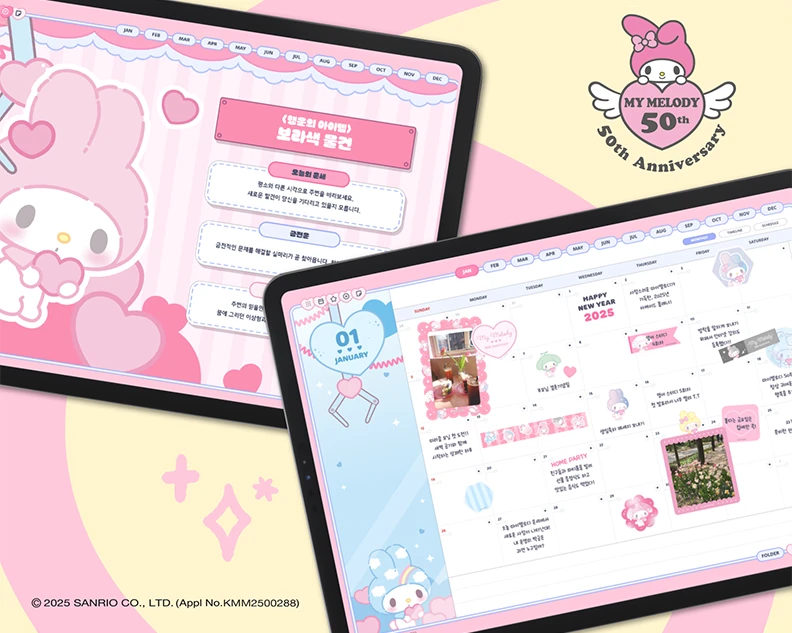
Brand Collaboration
A charming 2025 arcade planner featuring My Melody's 50th Anniversary with seamless calendar integration for adorable productivity!
Open in Goodnotes
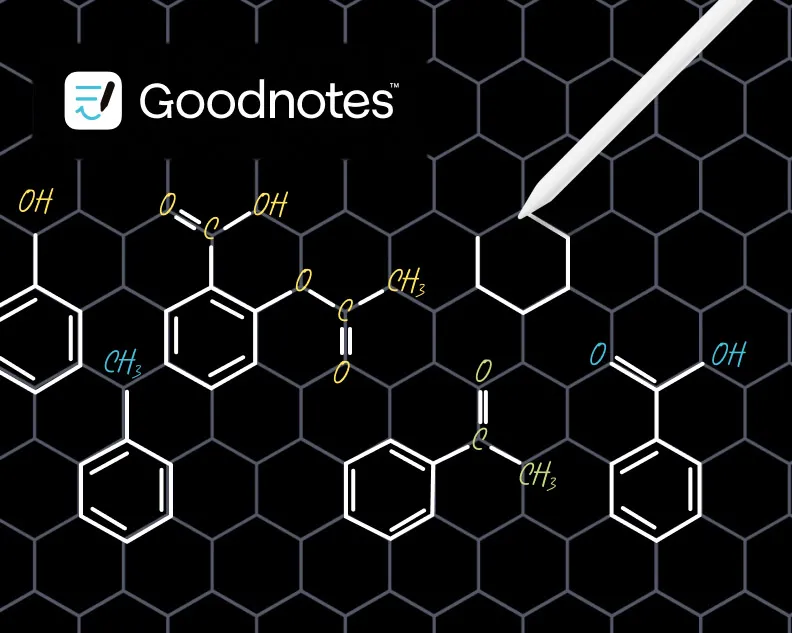
Goodnotes Original
A STEM-friendly essential for chemistry sketches, molecule mapping, and more.
Open in Goodnotes

Subscriber Special
A whimsical collection of stickers designed to help you unlock your innate power!
Open in Goodnotes
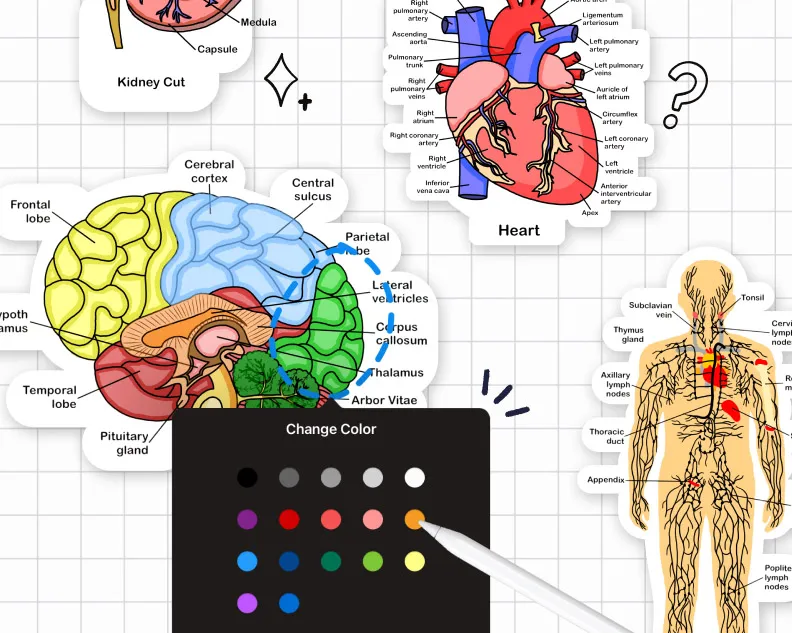
Editable Stickers
Turn your anatomy notes into a visual masterpiece—with 110 fully editable, med-student-ready stickers!
Open in Goodnotes
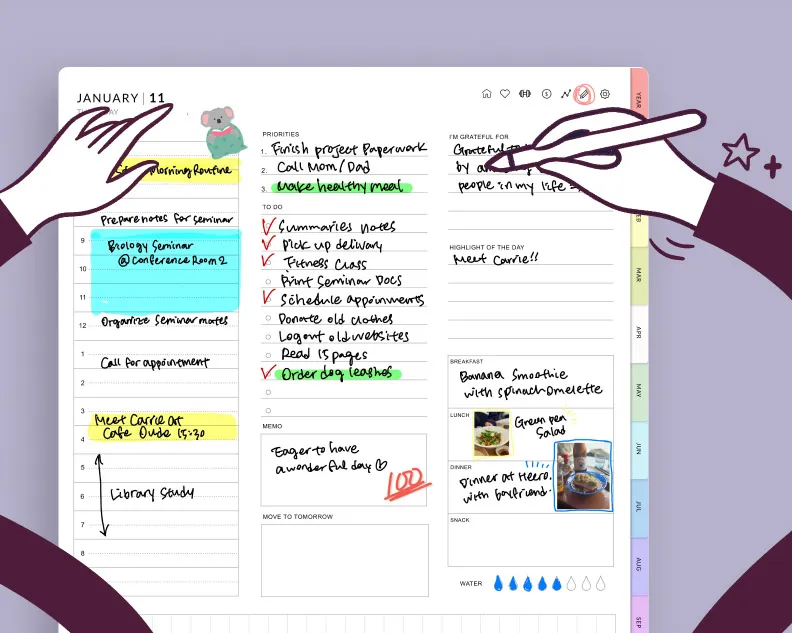
Planners
Your all-in-one digital planner to organize everything in 2025—1,800+ pages, 700+ stickers, and zero stress!
Open in Goodnotes
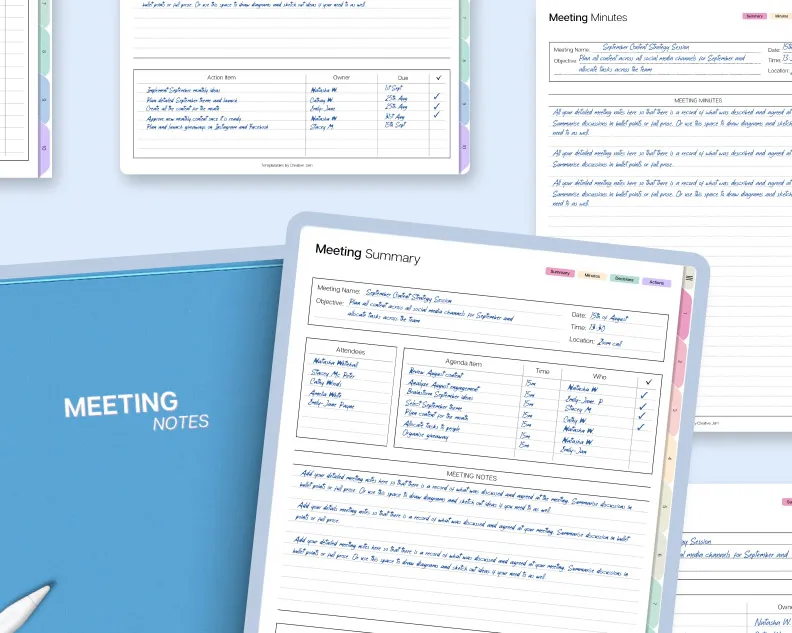
Notebooks
From prep to action points—manage every meeting like a pro, all in one notebook.
Open in Goodnotes

Washi Tape
Shape your goals—color-editable washi tapes for effortless tracking and bullet journaling!
Open in Goodnotes

Self-development
Build better habits with goal-oriented study tools that turn routines into results.
Open in Goodnotes
You might also like
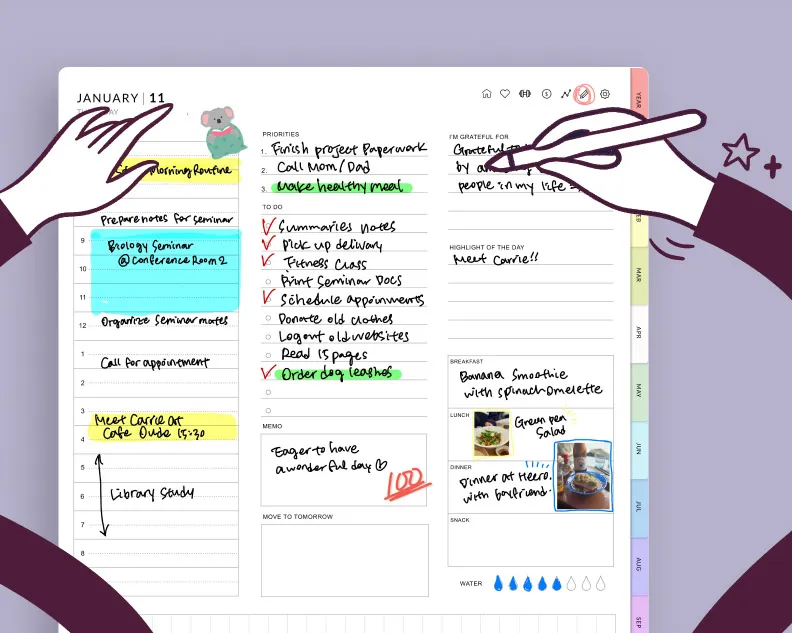
Planners
Your all-in-one digital planner to organize everything in 2025—1,800+ pages, 700+ stickers, and zero stress!
Find Out More
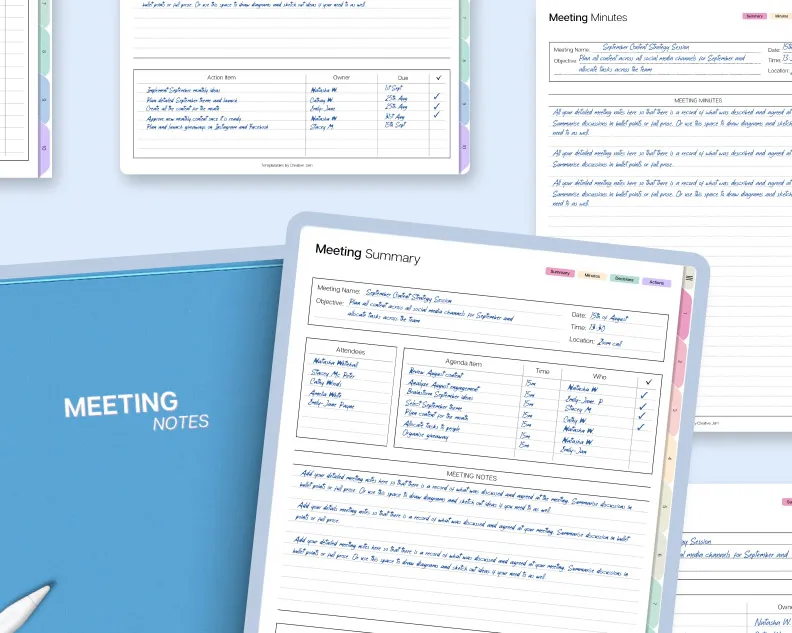
Notebooks
From prep to action points—manage every meeting like a pro, all in one notebook.
Find Out More

Washi Tape
Shape your goals—color-editable washi tapes for effortless tracking and bullet journaling!
Find Out More

Study
Build better habits with goal-oriented study tools that turn routines into results.
Find Out More

