Still taking notes on paper? Think again.
Here are some unparalleled benefits of digital note-taking that’ll have you switching over in no time.
In this blog post, we’ll specifically be talking about digital note-taking apps that support both handwriting and typed text, like Goodnotes.
Never lose your notes again
When you use a note-taking app, you can say goodbye to endless page-flipping and skimming. In Goodnotes, you’ll be able to find every instance of “benzene” in your notes when you’re revising for a midterm and be able to flip to “CHEM101 Lecture 1” as fast as you can type it (or Scribble) into the search bar.
What’s more, the search is a universal search: this means that with one search query, you’ll find every page of your handwritten notes or PDFs, outline items, folder or document title that includes that term.

Once you download Goodnotes, you can already start using handwriting recognition, with no extra purchase necessary. From day one, all your notes — whether they’re in a PDF, a PowerPoint, or simply handwritten — will be easily retrievable.
Resize, move around, and change the color of your words to easily edit your notes
Let’s say you’re planning your schedule in Goodnotes.
You’ve written something in for Wednesday that you’ll have to move to Thursday. Instead of erasing and rewriting, you can simply use the Lasso Tool to move the relevant text over to Wednesday. Magic!

What else can you do with the Lasso Tool?
The Lasso Tool is basically a tool that allows you to select text or objects and take an action on them. There is just no equivalent in paper notebooks.
- Copy and paste handwritten text, images, shapes, and text boxes
- Quickly take a screenshot of one section of your notes
- Convert your handwriting to typed text
Draw straight lines, perfect circles, graphs and more
Say goodbye to squiggly lines and imperfect circles on paper, and hello to perfect shapes with digital note-taking. The ability to easily draw perfectly straight lines and perfectly round circles is a game-changing benefit of digital note-taking.
With Goodnotes’ shape recognition you can simply draw a shape, hold your Apple Pencil in place, and Goodnotes will automatically detect and transform your drawing to the shape you’re aiming for.

This is great for drawing graphs, diagrams, and mind maps to name just a few examples.
Automatically access your notes on your computer or phone
Whether you’re in the office, in the classroom, or at the grocery store, your notes are only one tap away.
In addition to the iPad app, GoodNotes is available on the iPhone or Mac as well (at no extra charge) so you can refer to your notes wherever you might be.
GoodNotes also gives you the option to automatically backup your files to Google Drive, OneDrive, and Dropbox. This means that even if for some reason your iPad stops working, all your notes are backed up and safe.
Tip: Goodnotes is also available on Android and Windows.
Access hundreds of pens, highlighters, with a tap of your Apple Pencil
With just your Apple Pencil, you’ll have all the colors of the rainbow to choose from in one single stylus.

In Goodnotes, your Apple Pencil becomes your:
- ballpoint pen
- fountain pen
- brush pen (great for calligraphy)
- highlighter
- eraser
When you’re writing with an iPad note-taking app, you don’t have to put down your stylus and break your flow in order to use a different color.
What’s more, you can choose the exact color you want, since Goodnotes allows you choose colors with the eyedropper tool or to input hex codes directly. You can also save custom colors into your presets, for easy access.
Tip: Many Goodnotes users share their custom palettes and hex codes too on Reddit and Instagram or other Facebook groups.
Hundreds of templates at your fingertips
Another benefit of digital note-taking? You'll never run out of inspiration.

Goodnotes already comes with over 50 note-taking templates, including Cornell Notes, grid paper, dotted paper, and even several calendar or planner options. You can customize the size and color of many of these templates.
If you’re looking for more, you can also head on over to the Goodnotes Marketplace, which has hundreds of templates, planners, covers, stickers and other digital stationery.
Any item you purchase will automatically appear in your Goodnotes app ready to be used! There are hundreds of digital planners, templates, covers, and stickers to explore, and new items added regularly.
What’s more, if you’re a paid user of Goodnotes, every month there are new Subscriber Specials as a bonus for you to download at no extra cost.
Built-in AI-powered Q&A tool in every notebook
Don’t feel like reading everything? Ask Goodnotes instead.
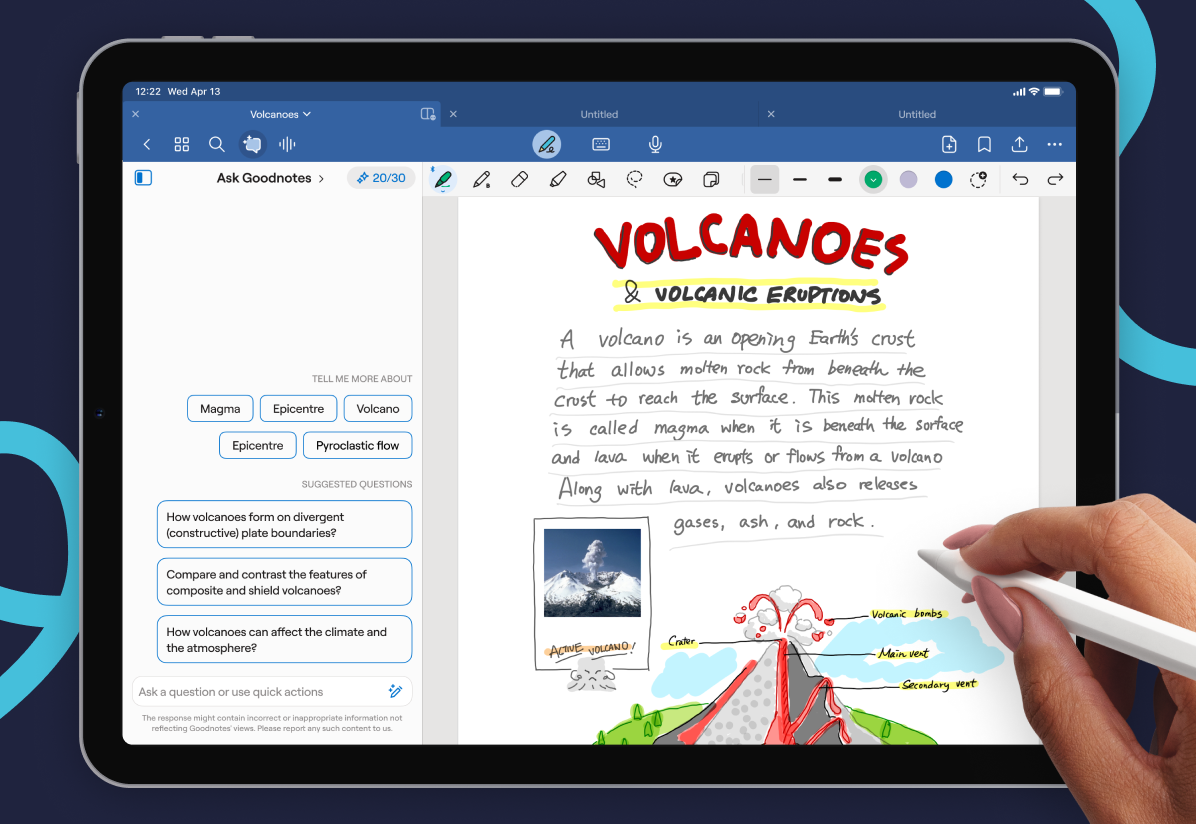
Another benefit of digital note-taking is that you can integrate it with the newest technology.
Ask Goodnotes is a built-in Q&A tool available in each notebook. If you have questions about the content, Ask Goodnotes will scour your notes and retrieve the right answer for you.
From your notes, Ask Goodnotes can answer questions, generate practice quizzes, summarize key points, and even translate passages for you.
Sample prompts:
- Summarize the main points in chapter five using bullet points
- Reword this paragraph using simple language
- Explain this using a basketball analogy
Tip: You can use Ask Goodnotes in your first language, regardless of the language of the text.
Interested in AI note-taking apps? See more here.
Try Goodnotes today. Your first 3 notebooks are free!
Discover the benefits of digital note-taking for yourself, and try Goodnotes today.
Goodnotes is the world’s leading note-taking app, loved by millions of students, digital planners, and digital note-taking enthusiasts worldwide.
